Instagram is a fast-growing platform that allows you to showcase your stories after 24 hours. Anyone who has access to your profile can see your story highlights. Sometimes, the users want to remove the story from the highlights. So, ready for the article, we discuss Instagram highlights and how to hide highlights on Instagram. Let’s start.

What is Instagram’s highlight?
Instagram highlights are the collection of stories that you want to showcase on your profile. These are visible to your profile for more the 24 hours in the Highlights section, not in the Instagram Story section. Consider them permanent until you remove them from highlights.
Related: Instagram Marketing Strategies
How to Hide Highlights On Instagram
There are two methods “how to hide stories on Instagram profile.
Method 1: Using Close Friends List
The Close Friend Feature allows you to make a list of close friends with whom you can share the stories on social media. This will be useful if you reduce the visibility of the people. If you wish to hide Instagram highlights from someone follow these steps to hide the highlights using a close friends list. Also, check the Save Music on Instagram Reel.
- Open Instagram on your device and go to your profile by clicking on the profile icon bottom right corner.
- Tap on the three lines to enter the menu from the upper right on the screen.

- In the menu option, click on the close friends.

- Add your followers you want to include in your list. Select the person or use the search bar to find the friend and select the specific person. Then click on the save changes button.
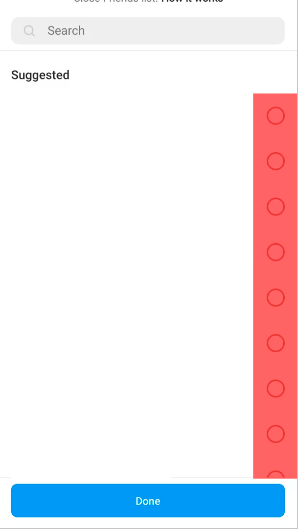
- After creating the list, create a new story, and choose Close Friends to limit the visibility.
- Now, sharing the Instagram Story with close friends and hiding it from other people.

Related: Remove Number from Instagram
Method 2: Using Hide story Feature
Instagram allows you to hide highlights from specific followers. In this method, you can control who can view your stories, including Instagram highlight. Follow these steps to hide;
- Open the Instagram app and go to your profile.
- Click on the three horizontal lines at the upper right side. A pop-up “menu” tab will appear on your screen.
- Tap on “setting” from the menu.

- Then click on privacy.
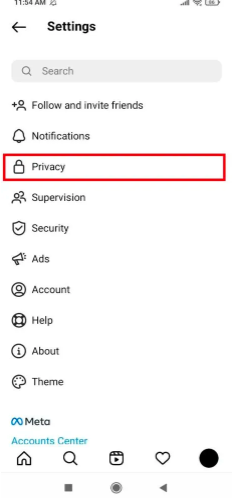
- Now, scroll down and select “Hide story and Live.”

- Again, tap on “Hide story & Live From.” then select the followers you want to hide the story from.

- Next, click on the done and press the save changes button from the upper right of the screen. Like other social media, Instagram automatically hides your story and highlights from the hide story list.

Alternatives Methods To Hide Highlights
If you do not wish to use the above method to hide highlights, you have some alternative methods to try. These are secure and easy methods.
Method 1: Archive Stories
You can use the archive story features to hide your Instagram stories and highlights without deleting them permanently. There are the following steps to hide your highlight from the profile.
- Open the Instagram account.
- Tap on the three parallel lines to open the menu.
- Now tap on the archive story and click on the three dots in the top right.

- Select the story setting

- Enable the “save story to archive.”

Now, upload your story without displaying it in the highlights. This is the way to keep your story private until you change the privacy, and only you have access to the archive.
Method 2: Using Private Account Feature
Using private account features, you can hide your highlights, stories and Instagram posts from the form the stranger. To make profile private, follow the steps:
- Open the Instagram account and go to the profile page from the bottom right of the screen to access the menu.
- Tap on the three lines at the top right corner and select the Instagram setting and privacy.

- Now click on Account Privacy.
- Next, enable the Private Account
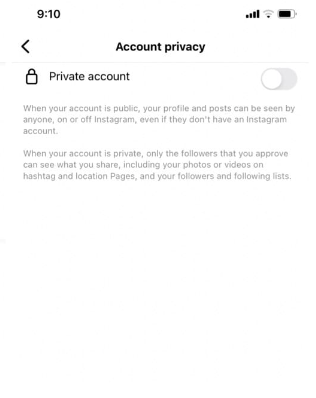
Methods 3: Remove Story From Highlights
If you already added a story in the highlight but want to hide it from the profile. Through this method, you can remove specific stories from the highlights section. Here are the steps to remove your stories:
- Open your Instagram profile.

- Click on the highlights under profile picture and select the story you want to remove.
- Click on the three dots from the bottom right side to open the Menu.
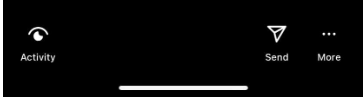
- Select the “Remove From Highlights” to remove your story.
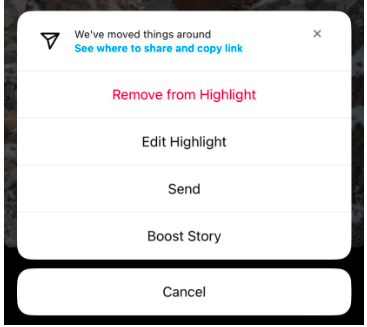
- Now tap on “edit highlight and select the story you want to remove from the highlight section. That’s it.
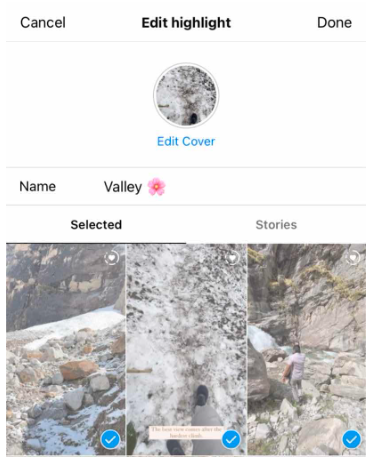
Frequently Asked Questions
How to delete all highlights from Instagram?
Go to your profile, press on the highlight and hold it for a few seconds; a pop-up tab will appear and select the delete.
How to rename a Highlight on Instagram?
Go to your highlights, hold it for a second, then tap on edit highlights, tap on the title and update the name. Press Done.
How to create a highlight on Instagram?
First, you need to post a story on Instagram>> After the Instagram updates, click on the three dost>> then Tap on Add to Highlights. Now you can see the story highlights on Instagram.
Conclusion
In this article, we discussed all about how to hide highlights on Instagram. These methods will be useful in hiding story highlights from the group of followers, hiding particular stories on Instagram without deleting, and keeping your account private. If you have queries about these ways to hide highlights, feel free to drop in the comment section.

