Instagram is a famous social media app that added new features in every update. Recently, Instagram added a new gift messages feature that allows you to send a gift message to friends and family. This feature is the best to wish Birthdays, Christmas, Holi, and Diwali to your family members and followers. It wraps your text into an attractive gift box. It is important feature and one need to know How To Send IG Gift Message.
In this article, we will guide you on what is meant by an Instagram gift message and how to send a message on Instagram. Let’s started!

What is a Gift Message on Instagram?
Gift messages are virtual gift messages in the form of text that you can send to your followers. You can customize your gift, and there are several options available, including flowers, chocolate and more. When you send a gift, it is shown as a gift box in the DM and usually a pink-colored box wrapped with a white strip over the box. It hides the message until the users tap on the box. Also, check the TTM Mean on Instagram.
How To Send A Gift Message On Instagram in 2024?
To send a gift message on Instagram on Android devices, follow these steps to send a gift
- Lunch Instagram app and open it on your smartphone.

- Swipe left to your Instagram chat box or click on the messenger icon.

- Select the person you want to send a message to.
- Type the message you want in the text box.
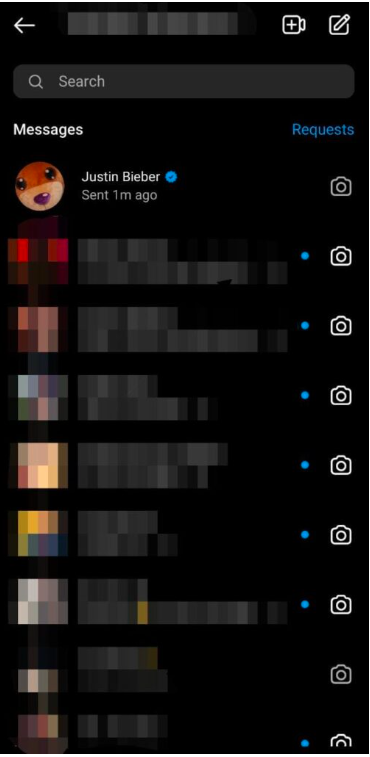
- Click on the blue search icon from the bottom left of the screen.
- Tap on the gift icon on the Instagram, Select that you want to send a gift your friends.

- Now, it will be sent to your friends, and your friend will have to open it.

How to enable the Gift Message on Instagram?
If you are not able to send a gift on Instagram or the gift wrap effect which ultimately boost Organic Instagram Growth. Follow these steps to enable the gift messages option on your device.
- Open the Instagram account and go to your profile.
- Click on the three vertical lines at the top right corner of the screen.
- Then, go to the setting.
- Go to the privacy section.
- Click on the Allow Message Requests.
- Turn on the Allow Message Requests.
- Enable Allow Gift.
- Now you are able to send gift messages and receive gift box messages on your Instagram.
Frequently Asked Questions:
Can we send a gift sticker or GIFs on new Instagram?
Yes, you can attach stickers, GIFs and other media like photos and videos with your message.
How many words can I write in gift messages on Instagram latest version?
You can write messages up to 1000 characters. If you exceed the limit, you need to send multiple messages.
How can I delete a gift Instagram message after sending it?
No, you can not delete the gift message content after sending it. So check before sending the message.
Why can’t I send gift messages to someone on Instagram?
Update Instagram app, then try to send messages someone.
Can I send the gift messages which are not on my Instagram messenger follower list?
Yes, you can send a gift message to everyone like a private message.
Conclusion
Using the private chat feature, you can send someone a special greeting on a social media platform. The gift message is a way to show appreciation, a personal touch, and a smile on the face of the receiver. You can also add different messages effects, including celebration, flying hearts, and Fire effects.
In this article, we discussed about gift messages and learned how to send gift message on Instagram. If you face any issues while sending the messages to your friends, you need to update your Instagram, otherwise drop your issues in the comment section.

